


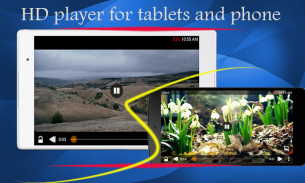



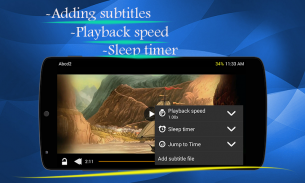
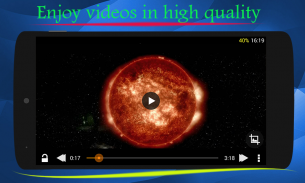

Video player

Description of Video player
Video Player is an application designed for the Android platform that provides users with the ability to play various video and audio formats seamlessly. This app is appreciated for its user-friendly interface and efficient performance, making it a suitable choice for anyone looking to enjoy multimedia content on their devices. Users can easily download Video Player to enhance their viewing experience on Android devices.
The application supports a wide range of video formats, including 3GP, AVI, FLV, MP4, MKV, and many others. This extensive compatibility allows users to play virtually any video file without the need for additional software. The audio support is equally comprehensive, accommodating formats such as MP3, AAC, OGG, and WAV, among others. This versatility positions Video Player as a comprehensive solution for multimedia playback.
One of the key functionalities of Video Player is its ability to deliver smooth playback of HD video files. Users can enjoy high-definition content without interruptions, providing a more enjoyable viewing experience. The application's quick start feature ensures that users can access their media promptly. It eliminates delays that can occur with other players, allowing for immediate playback of selected files.
The app also allows users to create and manage playlists. This feature makes it simple to organize video and audio content for easy access. Users can add their favorite songs or videos to a playlist, enabling them to enjoy their preferred content without having to search for each file individually. The list format enhances navigation, making it easier to find and select media.
Playback controls are intuitive, allowing users to pause, play, rewind, or fast forward with ease. The app supports full-screen viewing, which is particularly beneficial for watching movies or videos. Users can adjust the screen size to suit their preferences, enhancing their overall experience. Additionally, Video Player includes options for time adjustment, which allows users to set specific opening and closing times for videos, providing greater control over playback.
Subtitles are supported within the application, giving users the option to add subtitle files to their videos. This feature is especially useful for those who prefer to watch foreign films or videos with dialogue that may require translation. The equalizer feature is another important aspect, as it enables users to customize sound settings according to their preferences, enhancing the audio experience during playback.
The app is also designed with a past browsing feature, allowing users to revisit previously watched content conveniently. This functionality makes it easy to pick up where one left off, ensuring a seamless transition between viewing sessions. The automatic definition file feature on the device helps optimize media playback, enhancing performance without requiring additional input from the user.
For users seeking a more personalized experience, Video Player includes an acceleration option. This feature improves playback speed and responsiveness, making for a more efficient viewing experience. The combination of these features enables users to tailor their media consumption based on individual preferences.
Video Player is designed to be easy to use, making it accessible for a wide range of users. Its straightforward interface allows even those who may not be tech-savvy to navigate the application with ease. The app's efficiency ensures that users can enjoy their favorite media without complications.
In terms of security, Video Player is reliable, ensuring that users can feel safe while using the application. The design prioritizes user experience, providing a high-quality option for both video and audio playback. Users can enjoy their media in a secure environment, thanks to the app's robust features.
With all these functionalities, Video Player stands out as a powerful multimedia tool that caters to the needs of various users. The app's capability to handle multiple formats, support for subtitles, and customizable playback options make it a versatile choice for anyone looking to enjoy video and audio content on their Android devices. The combination of ease of use and feature-rich offerings positions Video Player as a noteworthy option for those seeking an efficient media player.
For those who are interested in enhancing their multimedia experience on Android, downloading Video Player offers a comprehensive solution that meets a variety of entertainment needs. Whether for casual viewing or more serious media consumption, this application provides the necessary tools to enjoy content seamlessly. The app's ability to support numerous formats, along with its user-friendly interface, ensures that users can effectively manage and enjoy their media library.
Through its focus on providing a smooth and enjoyable playback experience, Video Player continues to be a valuable resource for Android users looking to enhance their video and audio enjoyment. The combination of versatile features and ease of use makes it a go-to option for multimedia playback on mobile devices.
For further information, users can visit the VLC for Android Beta original project at http://git.videolan.org/?p=vlc-ports/android.git and refer to the GNU General Public License at http://www.gnu.org/licenses/.




























